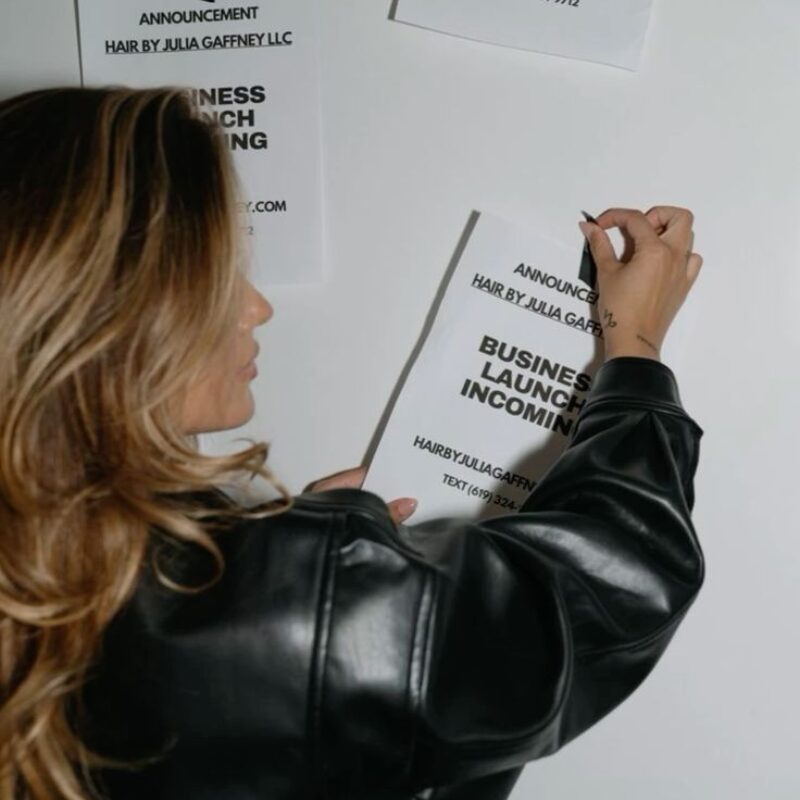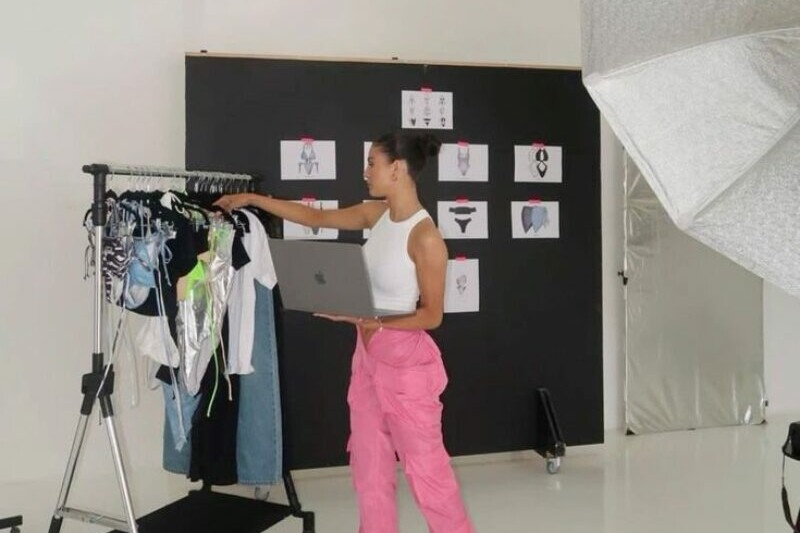Hey there, Pinterest pros and newbies alike! If you’ve ever found yourself down the Pinterest rabbit hole, you know this platform isn’t just for pinning dream kitchens and DIY crafts. Pinterest is a powerhouse for businesses and creators, serving up serious opportunities to grow your brand and connect with your audience.
For the beginners here, please make sure you’re up to date on Idea Pins and Standard Pins to get the most out of this article!
But let’s be real—navigating the world of Pinterest can be a bit like trying to assemble IKEA furniture without instructions. One minute you’re pinning a gorgeous cupcake recipe, and the next, you’re scratching your head over Idea Pins vs. standard Pins. What’s the difference? Which one should you use? Is there a secret Pinterest handshake we don’t know about?
Fear not! This article is here to decode the mystery of Pinterest Idea Pins vs Standard Pins. We’re diving deep into the world of Idea Pins and standard Pins, breaking down their features, benefits, and best use cases. By the end, you’ll have a clear picture of which type of pin fits your strategy like a glove. Let’s get pinning!
Key Differences Between Pinterest Idea Pins vs Standard Pins
It’s time to get into the nitty-gritty and break down the key differences between Pinterest Idea Pins vs Standard Pins. Because knowing which tool to use and when can make a world of difference in your Pinterest strategy.
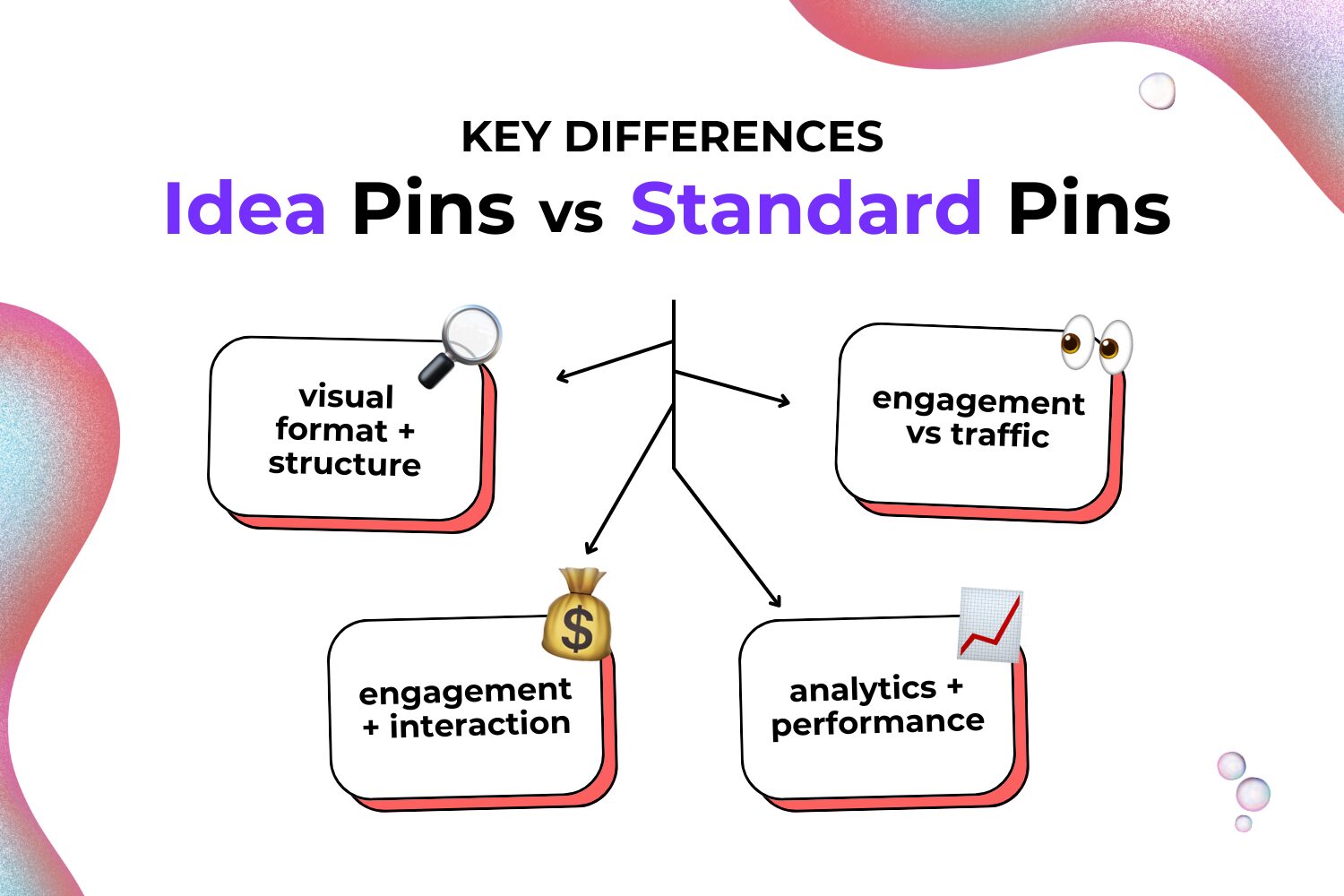
Visual Format and Structure
First up, the look and feel. Idea Pins are like mini slideshows on steroids. You can stack up to 20 pages of videos, images, and text overlays. It’s like having your own mini-magazine right there on Pinterest. Standard Pins, on the other hand, are the classic solo artists. They’re a single image or video, keeping it sleek and simple.
Engagement and Interaction Options
When it comes to getting your audience to interact, Idea Pins are the life of the party (and also currently getting pushed by the Pinterest algorithm). With multiple pages and interactive elements, they keep viewers clicking, swiping, and engaging for longer. Standard Pins are more like a direct invitation—click here, check this out, easy-peasy. They’re all about that single, powerful call-to-action.
Goals and Outcomes (Engagement vs. Traffic)
Now, let’s talk goals. Idea Pins are your go-to for boosting engagement. They’re designed to tell stories, share in-depth guides, and keep your audience hooked within Pinterest. If you want to grow your audience and build a community, Idea Pins are your best bet. Standard Pins, however, are the traffic drivers. They’re all about getting people off Pinterest and onto your website, blog, or online store. It’s the difference between entertaining your audience and directing them straight to your doorstep.
Analytics and Performance Tracking
Finally, let’s geek out over some analytics. Pinterest gives you insights into how both types of pins are performing, but the metrics can look a bit different. With Idea Pins, you’ll want to track engagement metrics like impressions, close-ups, and saves to see how your story is resonating. For standard Pins, clicks and outbound traffic are your best friends. These metrics show you how many people are taking that crucial next step and visiting your site.
So there you have it! Whether you’re looking to captivate and engage with Idea Pins or drive traffic with standard Pins, each has its own strengths. The key is knowing when to use each type to get the most bang for your Pinterest buck. Up next, we’ll dive into how to create effective Idea Pins that will make your audience go “Wow!”
Integrating Both Types into Your Pinterest Strategy
Now that you’re armed with all the deets on Idea Pins and standard Pins, it’s time to talk strategy. How do you balance using both types of Pins to maximise your Pinterest potential? Let’s break it down.
Balancing Idea Pins and Standard Pins
Think of Idea Pins and standard Pins as the dynamic duo of your Pinterest strategy. Idea Pins are your storytellers, perfect for engaging and building a community. Standard Pins are your traffic drivers, getting people from Pinterest to your website. The key is to strike a balance between the two. Use Idea Pins to captivate and engage your audience, then follow up with standard Pins to direct that engagement to your site.
Creating a Content Calendar
A well-planned content calendar is your secret weapon. Here’s how to mix it up:
- Weekly Plan: Start by planning out your week. Allocate specific days for posting Idea Pins and other days for standard Pins. For example, you might post Idea Pins on Mondays and Thursdays and standard Pins on Tuesdays and Fridays.
- Themes and Topics: Choose themes and topics that align with your brand and audience interests. This makes it easier to create content that’s relevant and engaging.
- Repurpose Content: Don’t be afraid to repurpose content. An Idea Pin can easily be turned into multiple standard Pins, and vice versa. It’s all about maximising your content’s reach.
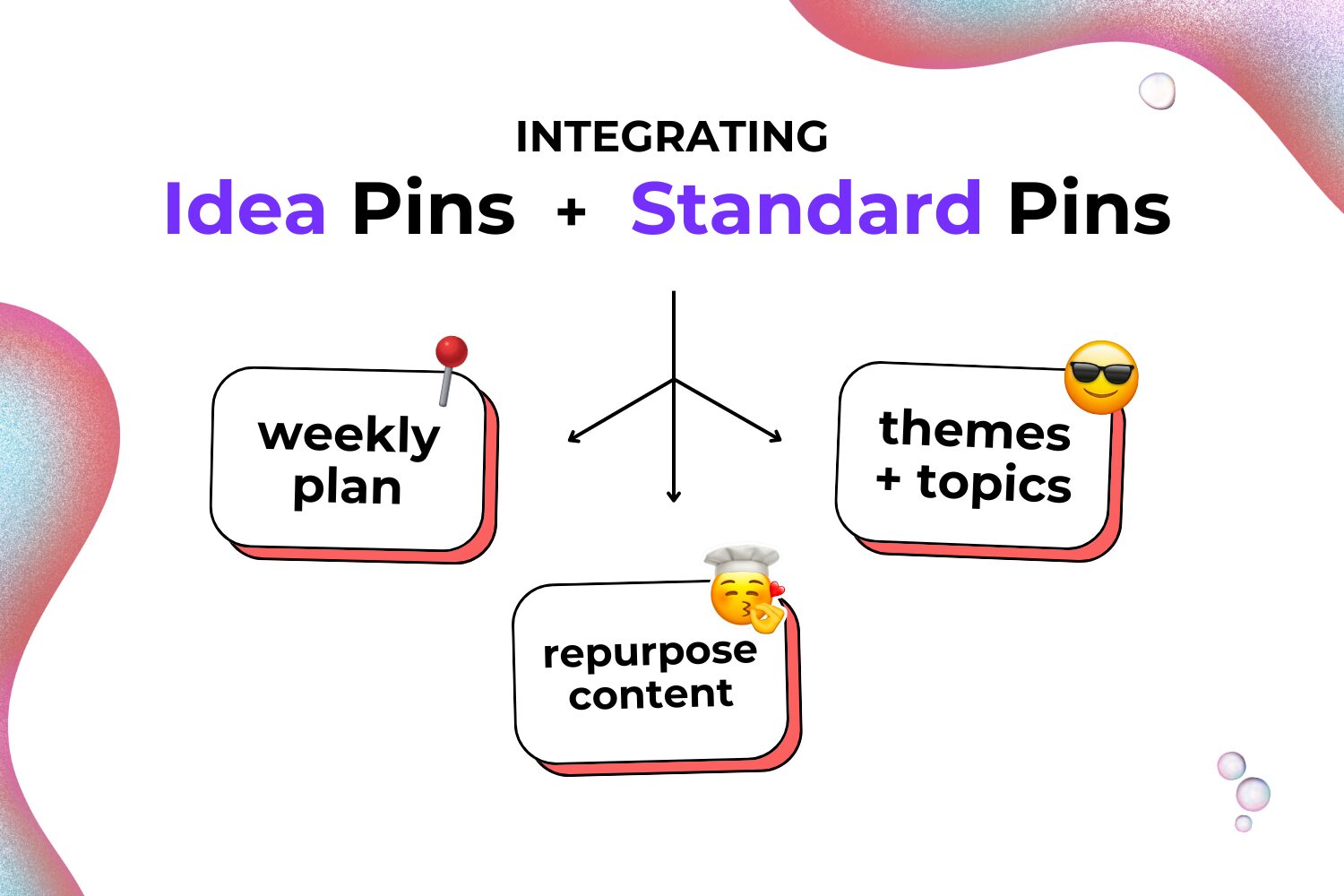
Measuring Success and Adjusting Your Strategy
Analytics are your best friend when it comes to refining your Pinterest strategy. Here’s how to keep track and adjust:
- Track Engagement: Use Pinterest Analytics to monitor how your Pins are performing. Look at metrics like impressions, saves, and clicks.
- Compare Performance: See how Idea Pins and standard Pins stack up against each other. Which type is driving more engagement? Which is driving more traffic? Use this data to tweak your strategy.
- Adjust and Experiment: Don’t be afraid to experiment. Try different types of content, posting times, and styles. Pay attention to what works and adjust your content calendar accordingly.
Integrating both Idea Pins and standard Pins into your Pinterest strategy is all about balance and flexibility. With a well-thought-out content calendar and a keen eye on your analytics, you’ll be able to fine-tune your approach and make the most of what Pinterest has to offer. Now go forth and conquer Pinterest like the pro you are!

Conclusion
We’ve covered a lot of ground on Pinterest Idea Pins vs Standard Pins, so here’s a quick recap to keep things fresh.
- Idea Pins vs. Standard Pins: We’ve learned that Idea Pins are your go-to for storytelling and engagement. They’re perfect for tutorials, step-by-step guides, and behind-the-scenes content that keeps your audience hooked. On the other hand, standard Pins are the classic traffic drivers, ideal for promoting products, blog posts, and anything that needs a direct link.
- Balance Is Key: The magic happens when you balance both types of Pins. Use Idea Pins to captivate and engage, then follow up with standard Pins to drive that all-important traffic. Creating a content calendar will help you keep things organised and consistent.
- Experiment and Adapt: Don’t be afraid to play around with different strategies. Pinterest success often comes from trying new things and seeing what resonates with your audience. Check your analytics regularly and adjust your plan based on what’s working.
If you found this guide helpful, we’ve got plenty more tips and strategies to help you master the Pinterest game. Want to stay in the loop with the latest Pinterest tricks and insider secrets? Sign up for our newsletter and get all the goodies delivered straight to your inbox.
And while you’re at it, don’t forget to follow our Pinterest account for a daily dose of inspiration and updates. We’re always sharing fresh content to help you take your Pinterest strategy to the next level.
Related resources
Get insider information and tips to grow your socials
Does Pinterest Use Hashtags?
Let’s chat about Pinterest, not just as any social platform, but as a booming visual search…
How to Use Pinterest for Business 2024
How to Use Pinterest for Business Welcome to the world of Pinterest, where businesses can…
How to Master Pinterest Standard Pins
If you’re navigating the colourful world of Pinterest, you’ve likely come across Pinterest…
All you need to know about Pinterest Idea Pins
Hey there, Pinterest enthusiasts! So, you’ve been hearing a lot about Pinterest Idea Pins lately…