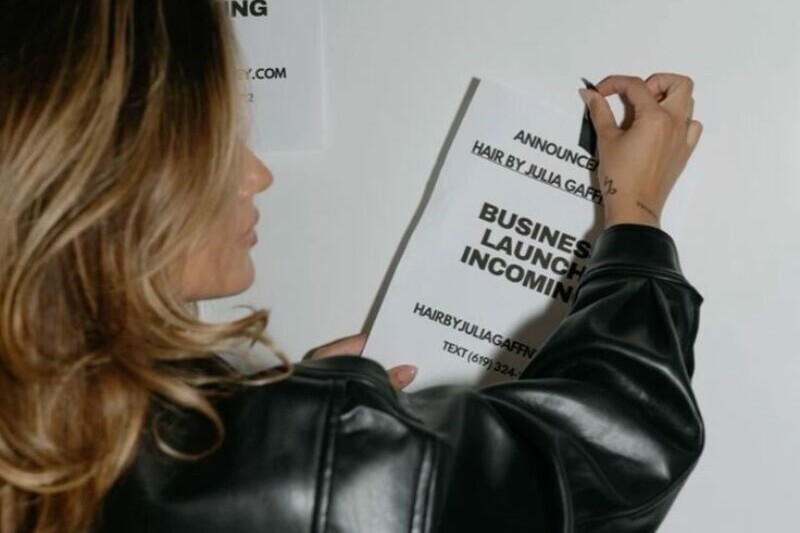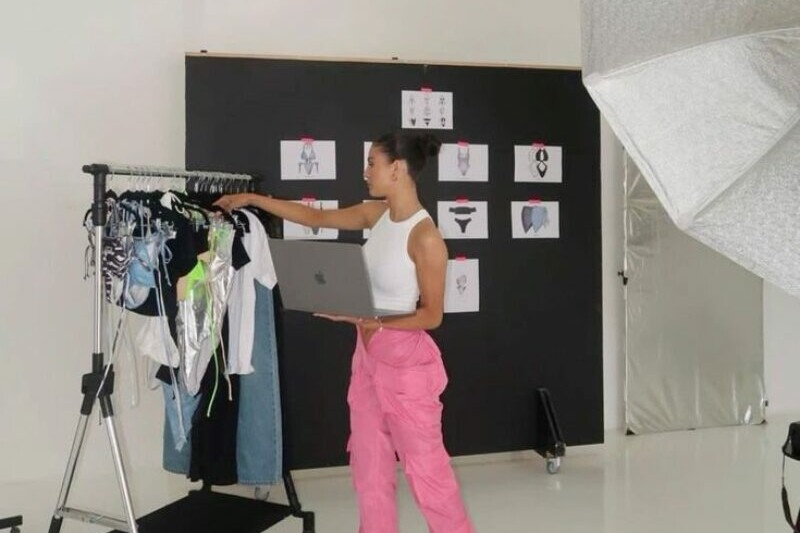Let’s chat about Pinterest, not just as any social platform, but as a booming visual search engine that’s evolved way beyond its early scrapbooking days. Today, it’s where trends are born and aesthetics are defined, standing out in the bustling social media landscape.
Now, onto the burning question of the day: hashtags. Those nifty little helpers that connect your content to a wider audience on platforms like Instagram and Twitter. But does Pinterest play by the same rules, or does it march to the beat of its own algorithm?
In this post, we’re going to untangle the mystery of whether Pinterest uses hashtags and how you can use them to your advantage. Are they your secret weapon for pinning success, or just a passing trend? Let’s peel back the layers of Pinterest’s hashtags and find out how to sprinkle the right dash of hashtag magic on your pins. Ready to unravel the secrets? Let’s get cracking!
Understanding Hashtags on Pinterest
So, what’s the deal with hashtags? In the grand tapestry of social media, hashtags are like those handy little labels you find on files in a cabinet, helping you categorise and discover content amidst the chaos. Traditionally, they’ve been the go-to for anyone looking to boost visibility on platforms like Instagram and Twitter, where a simple #throwbackthursday can send waves across the globe.
But hold your horses, because Pinterest isn’t just another social platform following the crowd. Its approach to hashtags is a bit like that quirky cousin who shows up to a black-tie event in trainers—unexpected but somehow it works.
On Pinterest, hashtags have had a bit of a rollercoaster history. Initially, they weren’t really part of the scene. Then, as they became popular elsewhere, Pinterest gave them a nod, allowing pinners to add hashtags to help users discover timely and relevant content. But here’s where it gets interesting: unlike Instagram, where you can practically throw a hashtag net and catch a bunch of likes, Pinterest’s algorithm is more sophisticated.
Pinterest treats hashtags like a search tool rather than just a discovery play. This means when you use a hashtag on Pinterest, you’re essentially telling the algorithm, “Hey, file this under something folks might search for!” But remember, it’s not just about throwing in hashtags willy-nilly. The platform prioritises quality and relevance over quantity, so it’s more about the strategic placement of a few well-chosen tags rather than a hashtag bonanza.
So, while hashtags on Pinterest might not make your content go viral overnight like they can on other platforms, they’re valuable tools for guiding potential viewers towards your pins. Think of them as subtle signposts rather than flashy neon lights. Ready to learn how to use them effectively? Let’s keep going and find out!
The History of Hashtags on Pinterest
Rolling back the clock, Pinterest’s relationship with hashtags has been a bit like a rom-com: off again, on again, with plenty of plot twists. Initially, Pinterest was like that one friend at the party who didn’t quite get the hashtag hype. While other platforms were hopping onto the hashtag bandwagon, Pinterest was more about the visuals and less about the #tags.
Fast forward to around 2017, and Pinterest decided to give hashtags a proper whirl. They started encouraging users to add hashtags to their pins to make them easier to find in real-time searches. This was a big deal because it meant that, unlike the evergreen nature of Pinterest searches, hashtags could help pinners discover fresh content related to trending topics.
Over the years, there have been tweaks and changes to how these tags function on the platform. While they started as a way to tap into real-time content, Pinterest has also refined how they handle hashtag searches to better integrate them with their smart feed, balancing timeliness with relevance.
In essence, Pinterest’s dance with hashtags has been all about finding that sweet spot where they help users discover new content without compromising the quality and visual-first ethos that the platform is known for. It’s not just about slapping a #lovethislook on a pin; it’s about making that hashtag work hard to connect users with content that’s spot on. Ready to see how you can make these tags work for you? Let’s move on to the nitty-gritty of using them effectively!
How Hashtags Work on Pinterest Today
So, how does Pinterest handle hashtags in the here and now? It’s not just about slapping a trendy tag onto your pin and calling it a day. Let’s break down the modern etiquette of hashtags on Pinterest and how recent algorithm changes have reshaped their use.
Today’s Hashtag Etiquette on Pinterest
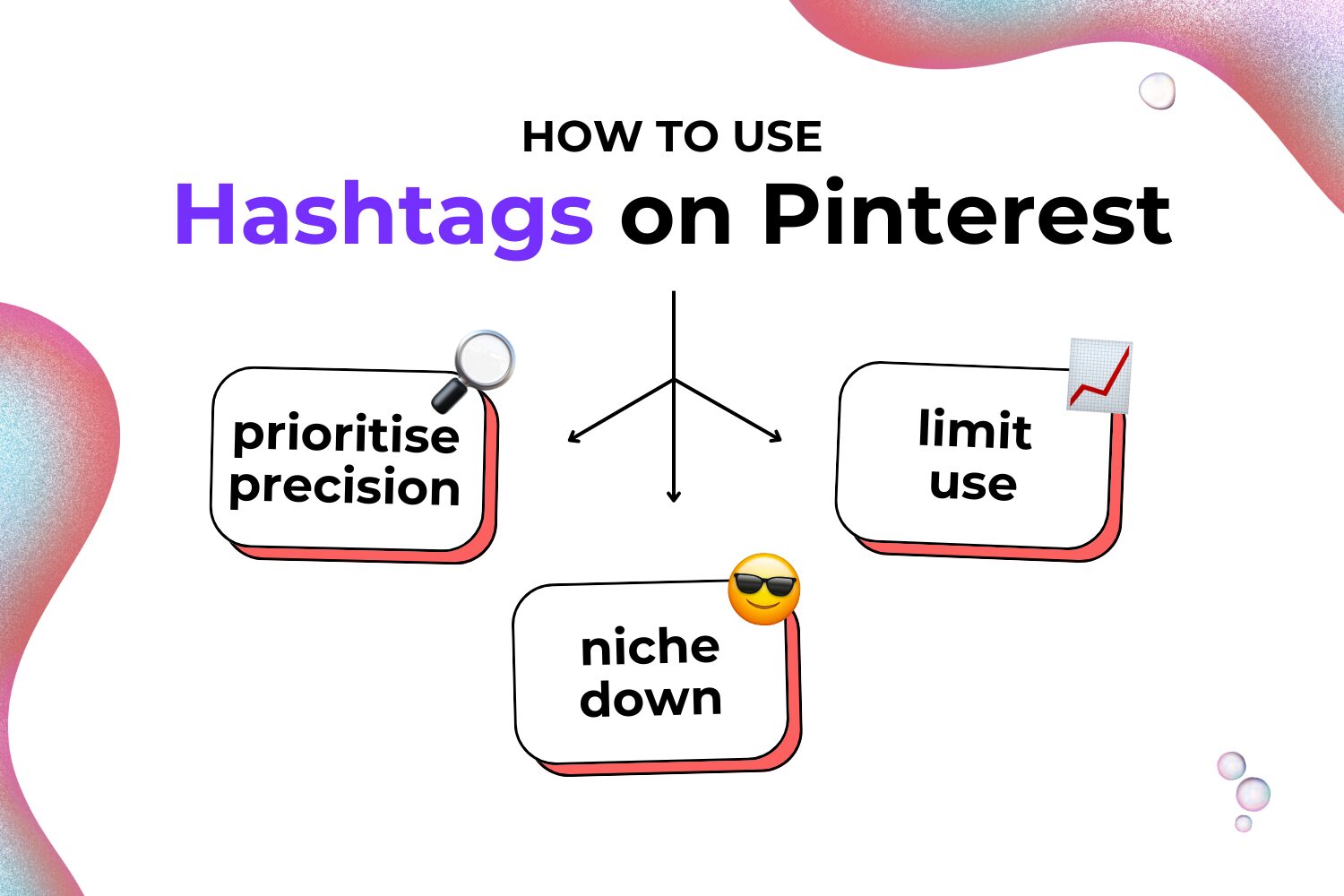
Precision over Proliferation
Unlike the hashtag free-for-all you might see on other platforms, Pinterest prefers precision. That means using specific, highly relevant hashtags that directly relate to the content of your pin. The platform’s search function uses these tags to sort and display content more effectively to users searching for topics of interest.
Limited but Impactful
Pinterest suggests using no more than 20 hashtags per pin, though the sweet spot is often much lower. Quality trumps quantity here. Think of hashtags as fine seasoning rather than the main ingredient; a little goes a long way.
Impact of Algorithm Changes on Hashtag Use
Smarter Search Capabilities
Pinterest’s algorithm has evolved to become more sophisticated in how it interprets hashtags. This isn’t just about finding pins with matching tags anymore. The algorithm now considers the context around a hashtag, how users engage with pins containing that hashtag, and the freshness of the content.
Content Discovery
Recent changes mean that hashtags are more about helping new, relevant content surface quickly in search results. This is particularly useful for timely posts or trending topics, where being part of the conversation can significantly boost your visibility.
Engagement and Relevance
Pinterest’s smart feed also prioritises pins based on a user’s previous interactions, and hashtags play a role in this. Using relevant hashtags can increase the chances of your pins appearing in a user’s feed, especially if they’ve shown interest in similar tags before.
In today’s Pinterest landscape, hashtags are more than just add-ons; they’re integral tools for discovery and engagement. Used wisely, they can significantly enhance how your content performs, making sure it reaches the right eyes at the right time.
Best Practices for Using Hashtags on Pinterest
Navigating the world of hashtags on Pinterest doesn’t need to be as complicated as assembling flat-pack furniture on a Sunday afternoon. Let’s break it down into simple, actionable steps so you can hashtag like a pro!
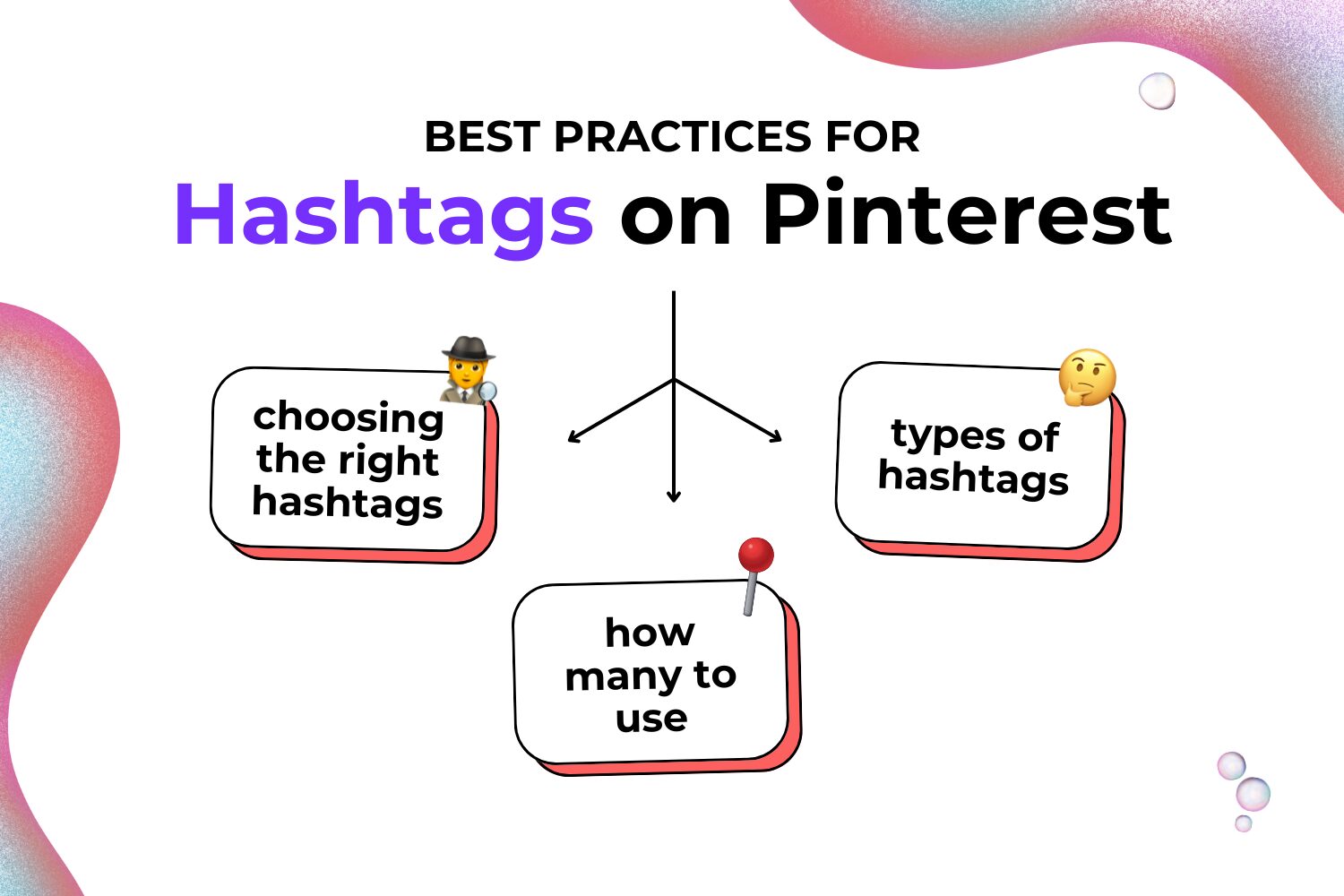
Choosing the Right Hashtags
Go for Relevance Over Reach
The key to hashtag success on Pinterest is relevance. Unlike other platforms where you might chase popular tags, Pinterest is all about accuracy. Choose hashtags that precisely describe your pin and its context.
Think Like Your Audience
What terms would your ideal pinner type into the search bar? Use these as your hashtags to increase the likelihood of appearing in their search results.
Be Specific and Descriptive
Broad hashtags like #food can be too generic. Try to narrow it down with more specific tags like #VeganGlutenFreeRecipes to hit your target niche.
How Many Hashtags to Use
Less Is More
While you might be tempted to max out the hashtag limit, the best practice on Pinterest is to keep it refined. Aim for around 3-5 well-chosen hashtags per pin. This keeps your focus sharp and avoids the spammy look.
Types of Hashtags That Work Best
Content-Based Hashtags
These directly describe what’s in your pin. For example, #DIYHomeDecor or #SummerGrillingRecipes.
Theme-Based Hashtags
These reflect broader themes that might interest your audience, like #TravelInspiration or #WeddingPlanning.
Trending Hashtags
If there’s a current trend that fits your content, adding a trending hashtag can help you tap into a larger conversation. Just make sure it’s directly relevant to your pin!
The Importance of Relevancy
Stay On-Topic
Hashtags help categorise your content, so sticking to relevant tags ensures you reach people genuinely interested in your offerings. Irrelevant hashtags can lead to poor engagement and might even affect how your future content is viewed by the algorithm.
In summary, treat your hashtags like a concise index of your pin. By keeping them relevant, thoughtful, and focused, you’ll ensure your content not only reaches the right audience but also engages them.
Common Myths and Misconceptions
Navigating the hashtags on Pinterest can sometimes feel like trying to understand a plot twist in a soap opera. Let’s debunk a few myths and clear up some common misconceptions to keep you on the right track.
Myth 1: More Hashtags Mean More Visibility
Reality Check: Unlike the all-you-can-eat buffet of hashtags you might toss onto an Instagram post, Pinterest prefers a more à la carte approach. Throwing a bucketload of hashtags at your pins doesn’t boost visibility. Instead, it can clutter your message and confuse both your audience and the algorithm. Stick to a handful of highly relevant hashtags.
Myth 2: Hashtags Are the Magic Bullet for Viral Success
Reality Check: While a well-placed hashtag can certainly help your pin get discovered, it’s not a magic wand. Viral success on Pinterest is more about quality content, stunning visuals, and a strong engagement strategy. Hashtags are just part of the ensemble cast, not the star of the show.
Myth 3: Any Hashtag Goes
Reality Check: It’s tempting to jump on trending hashtags just because they’re popular. However, if they’re not relevant to your content, they’re about as useful as a chocolate teapot. Relevant hashtags help ensure that your pins reach the right audience, one that is genuinely interested and more likely to engage with your content.
In essence, while hashtags on Pinterest can help your pins be more discoverable, they work best when used wisely and sparingly. Remember, it’s about quality over quantity, relevance over reach, and strategy over spontaneity. Keep these points in mind, and you’ll be able to use hashtags to effectively complement your Pinterest strategy.
Alternative Strategies for Content Discovery on Pinterest
While hashtags are handy, they’re just one tool in the toolbox for boosting your visibility on Pinterest. Let’s explore some other savvy strategies that can help your pins stand out in a crowd. Who needs a magic wand when you’ve got these tricks up your sleeve?
SEO Tactics
Pin with Precision
Just like its big brother Google, Pinterest loves a bit of SEO. Use keywords wisely in your pin titles and descriptions to improve your searchability. Think like a pinner: what words would they use to find your content? Embed these terms naturally into your descriptions.
Engaging Descriptions
Tell a Story: A captivating description can work wonders. It’s your chance to entice the viewer to click through. Keep it clear, compelling, and packed with pertinent keywords. Remember, every pin is a tiny ambassador for your brand, so make it count!
Strategic Pinning
Timing Is Everything: Pinning at peak times can increase your visibility. Research when your audience is most active (hint: evenings and weekends are a good bet for many demographics) and pin during these hotspots.
Quality Connections: Engage with other pinners. Repinning, commenting on other pins, and participating in boards can increase your engagement and visibility. It’s a social network, after all, so get social!
Using these strategies in tandem with wise hashtag use can seriously amp up your Pinterest game. It’s all about making your pins more discoverable, engaging, and clickable.
Conclusion
To wrap up, hashtags on Pinterest aren’t just throwaway extras; they’re strategic tools that, when used wisely, can boost your content’s discoverability. Remember, it’s about nailing the right hashtags that resonate with your content and your audience.
Quick Recap
- Be Selective: Aim for hashtags that are specific and relevant. Less is more when it comes to pinning them on your posts.
- Stay Updated: Pinterest’s algorithm changes from time to time, so keep your strategies fresh and adaptable.
- Mix It Up: Combine clever hashtag use with solid SEO, snappy descriptions, and smart pinning practices to really stand out.
I encourage you to play around with these strategies. Test out different hashtags, tweak your descriptions, and adjust your pinning tactics to see what stirs up the most engagement. Pinterest is a platform that rewards creativity and strategic thinking, so put on your thinking cap and start experimenting.
Ready to take your Pinterest strategy to the next level? Roll up your sleeves, and let’s make your Pinterest presence pop with personality and precision! And remember, every pin counts towards painting a bigger picture of your brand. Happy pinning!
Related resources
Get insider information and tips to grow your socials
Pinterest Idea Pins vs Standard Pins
Hey there, Pinterest pros and newbies alike! If you’ve ever found yourself down the Pinterest…
How to Use Pinterest for Business 2024
How to Use Pinterest for Business Welcome to the world of Pinterest, where businesses can…
How to Master Pinterest Standard Pins
If you’re navigating the colourful world of Pinterest, you’ve likely come across Pinterest…
All you need to know about Pinterest Idea Pins
Hey there, Pinterest enthusiasts! So, you’ve been hearing a lot about Pinterest Idea Pins lately…