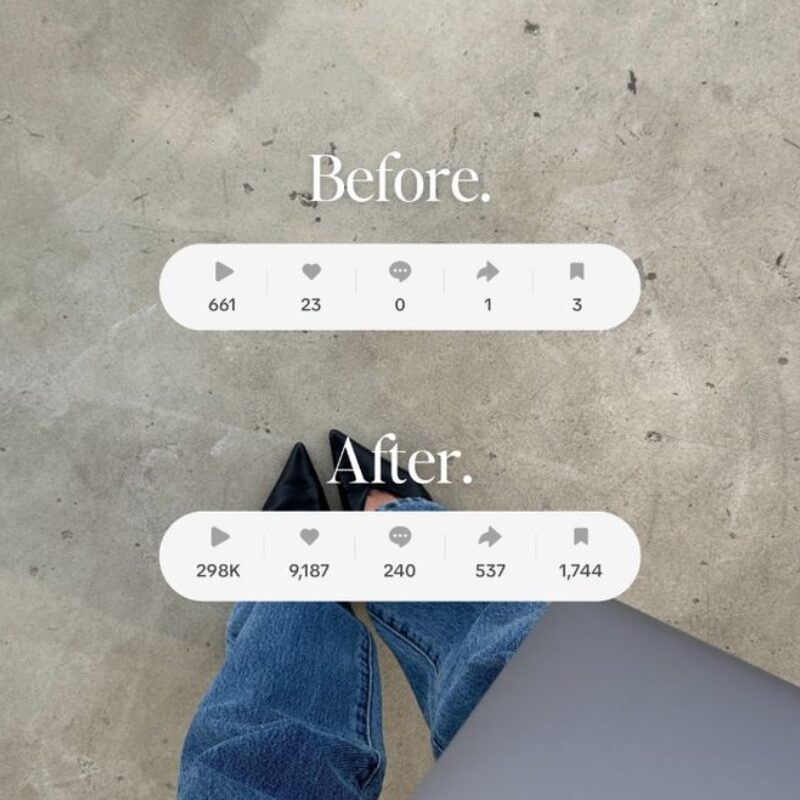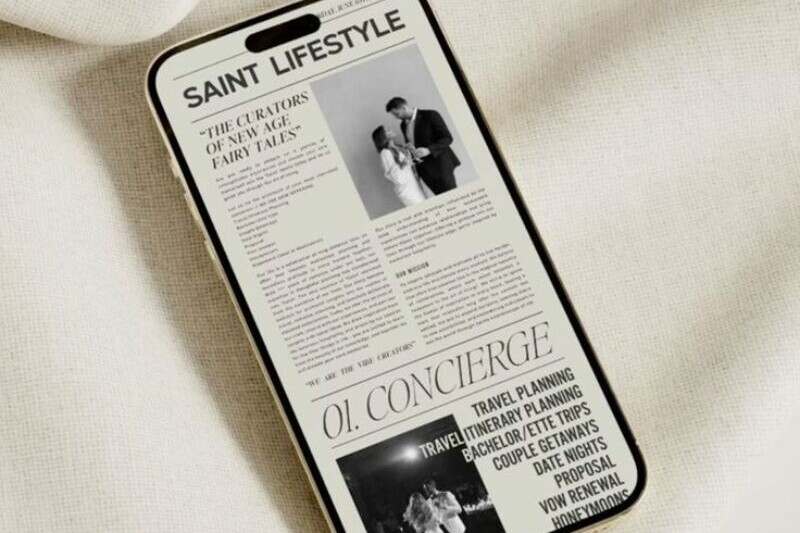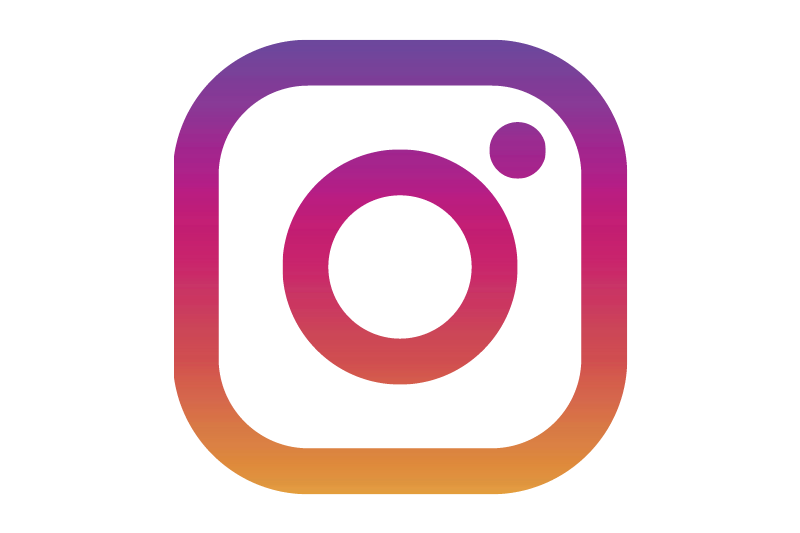Polls on Instagram aren’t just fun; they’re a dynamite way to skyrocket engagement and scoop up valuable feedback from your followers.
Whether you’re a brand looking to gauge customer preferences or just want to jazz up your daily posts with a bit of interactivity, polls are your go-to tool. They transform passive scrollers into active participants, giving them a voice on your platform and you, insights into their minds.
In this guide, we’ll walk you through the nitty-gritty of how to whip up engaging polls on Instagram Stories that not only look good but also work hard to engage your audience.
What is an Instagram Poll?
The Basics: In the Instagram universe, polls are a fantastic little feature tucked away in the Stories section. Simply put, they let you throw a quick question to your viewers with two customizable answers. It’s a snap decision tool, really.
A Bit of History: Launched back in October 2017, Instagram polls started as part of the interactive sticker squad in Stories. Initially, they were pretty straightforward—give two options, see the results in real-time. Since then, Instagram has jazzed it up, allowing for more customization and creativity in how these polls are presented and integrated into stories. From adding colourful backgrounds to leveraging the poll results for immediate audience engagement, this feature has come a long way in making interactions a breeze.
Whether you’re settling the age-old debate of “tea vs. coffee” or seeking input on your latest product designs, Instagram polls have evolved to become an engaging tool that spices up your Stories and gathers useful feedback.
Benefits of Using Polls on Instagram
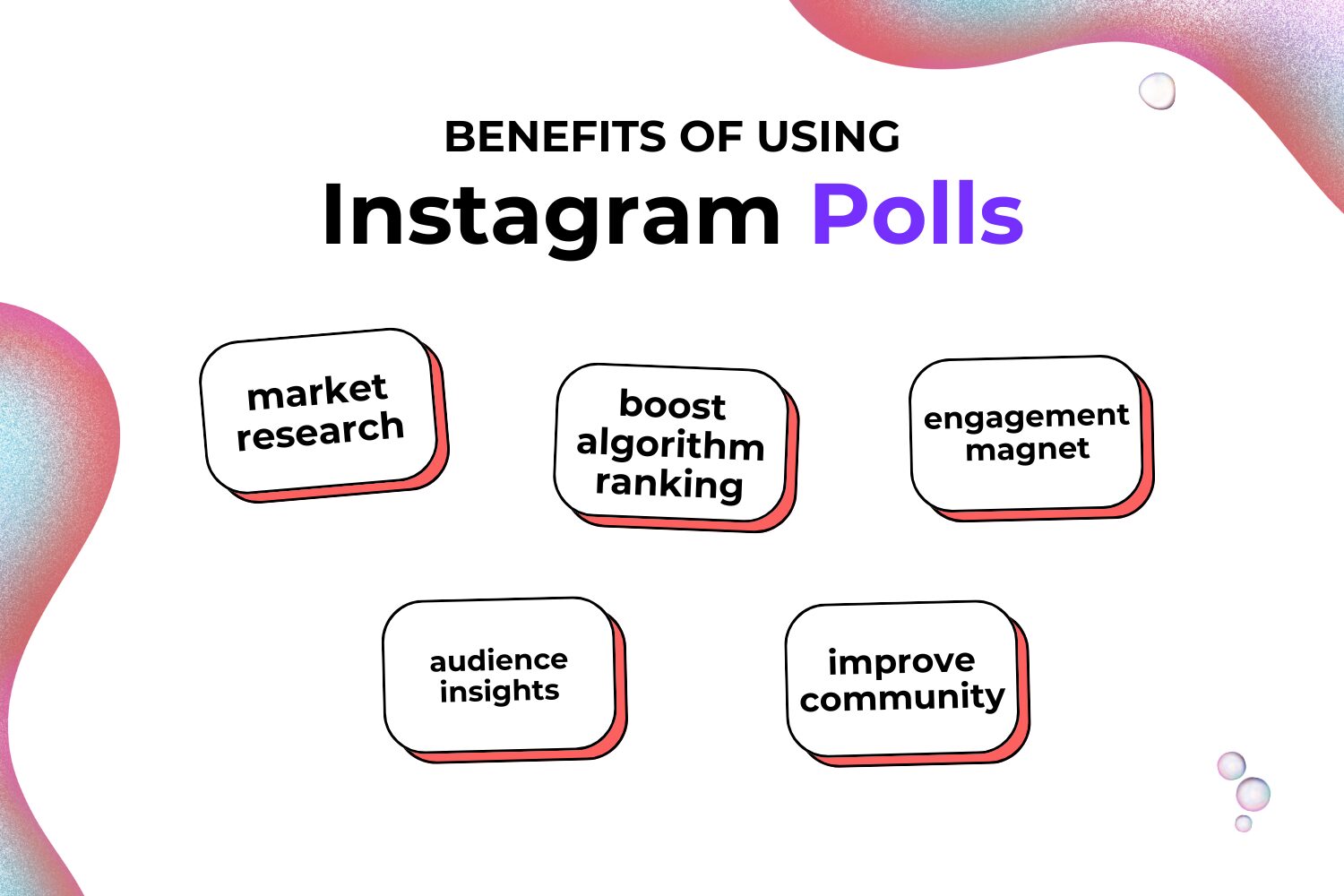
Boosting Engagement Like a Pro
Polls on Instagram aren’t just fun little additions to your Stories; they’re powerful engagement magnets. By inviting your followers to vote, you’re not just posting content—you’re creating a conversation. It’s like opening the floor to your audience and saying, “Hey, what do you think?” This simple interaction can significantly increase the time followers spend looking at your Stories, as they tap to see results or think about their choice.
Practically Magic for Market Research
Looking to launch a new product but not sure if your audience would prefer it in blue or black? Or maybe you’re deciding between two flavours for your next snack launch? Throw up a poll! It’s a quick, cost-effective way to get real-time feedback directly from the people who matter most—your customers. Instagram polls act like a mini focus group, and the best part? Participants actually enjoy being part of it!
Just for Kicks
And let’s not forget, polls can be downright fun. They’re a fantastic way to stir up your usual content mix with something more playful. Whether it’s asking “Pineapple on pizza—yes or no?” or “Which movie should I watch tonight?”, polls add a light-hearted touch to your interaction, making your brand feel more relatable and down-to-earth.
Step-by-Step Guide to Creating a Poll in Instagram Stories
Ready to get your poll party started on Instagram? Here’s a foolproof guide to creating engaging polls that are sure to get your followers tapping away. Grab your phone, and let’s roll!

Step 1: Start Your Story
- Open Instagram: Tap that camera icon in the top left corner or swipe right from your feed to open the Stories feature.
- Capture Some Content: Now’s your moment to shine—take a photo or video directly through the app or swipe up to choose a fabulous pic or clip from your gallery.
Step 2: Access the Sticker Tray
- Sticker Time: Tap the smiley sticker icon at the top of the screen, which opens up Instagram’s magical world of stickers.
- Find the Poll Sticker: Scroll through or search for the ‘Poll’ sticker. Tap it to add it to your story.
Step 3: Customise Your Poll
- Ask a Question: Got something to ask? Type it in! Whether it’s serious market research or just a fun query, here’s where you set the stage.
- Modify the Answers: Default answers are ‘Yes’ and ‘No’ but let’s jazz it up a bit! Tap on each answer to customise it to something more snazzy or relevant.
Step 4: Place Your Poll
- Position It Perfectly: Drag your poll to the perfect spot on your screen. Pinch to resize it if it’s stealing too much of the limelight.
- Final Touches: Once you’re happy with the look, tap ‘Your Story’ or ‘Close Friends’ to share it with the world (or just your inner circle).
Adding a Dash of Visual Guidance:
- Visuals Help: Consider adding screenshots or a quick video tutorial within this section on your blog to guide through each step visually. It’s one thing to read about it, but seeing it in action? Priceless!
Tips for Crafting Effective Instagram Poll Questions
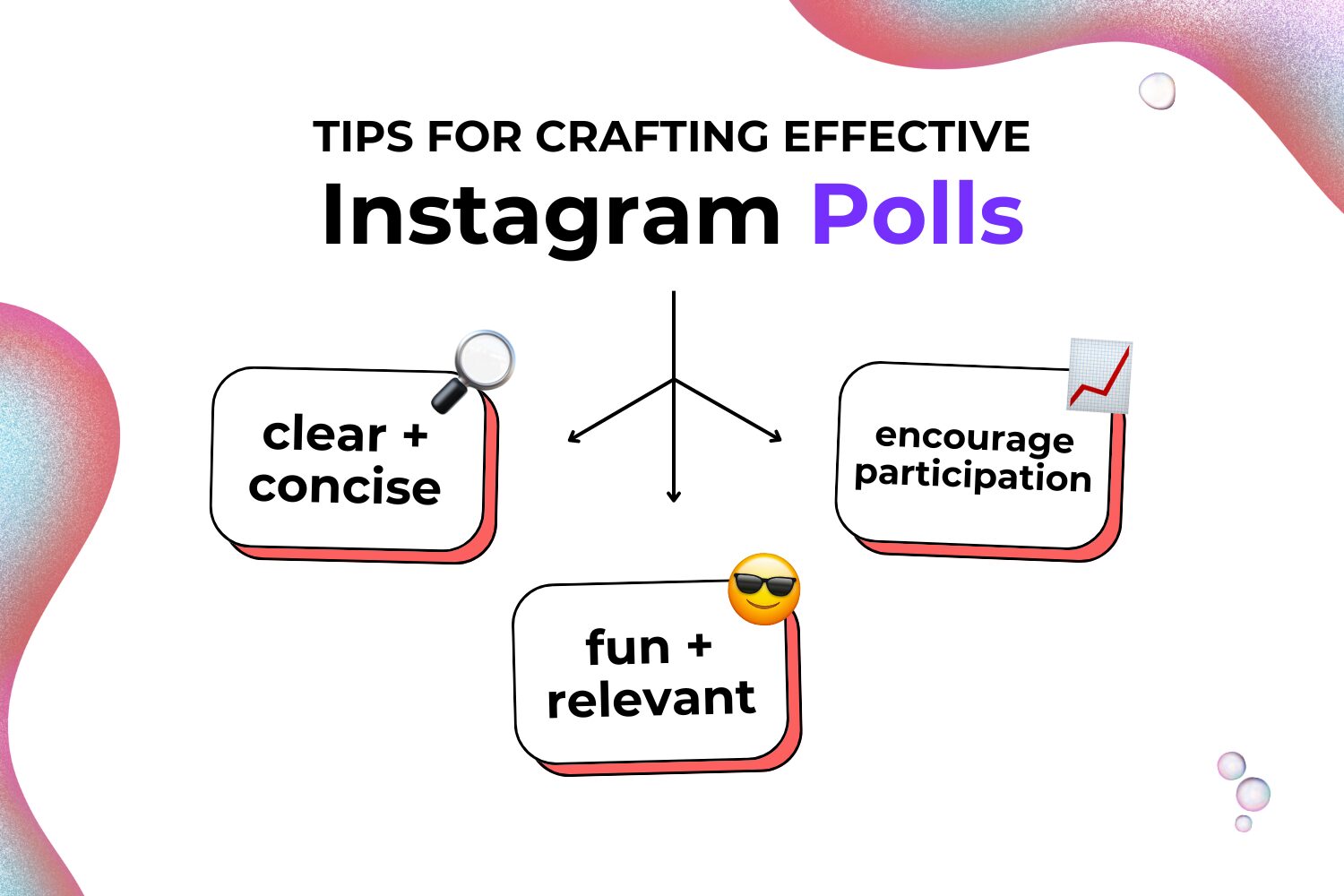
Creating compelling poll questions on Instagram is about clarity and engagement. Here’s how to craft questions that get your followers tapping:
1. Clear and Concise
Brief and Direct: Keep questions short to capture attention. Ensure they’re straightforward and easy to grasp in a flash.
2. Make It Fun and Relevant
Engage and Entertain: Ask relevant questions that resonate or add a dash of humour to lighten the mood.
3. Encouraging Participation
Creative Choices: Instead of plain ‘Yes’ or ‘No’, use expressive options like ‘Definitely!’ or ‘Not a chance!’.
Balanced Answers: Offer balanced choices to gather useful insights.
Experiment with different styles, monitor how your audience responds, and adjust your strategy for maximum engagement. Keep it fun, keep it clear, and watch the engagement grow!
Strategies to Maximise Engagement with Polls
Ready to see those engagement numbers soar? Smart use of polls on Instagram can really spice up your content strategy. Let’s break down how to ensure your polls are not just seen, but also interacted with!
1. Timing is Everything
Peak Times Pay Off: Post your polls when your followers are most active. For many, this might be early evenings or weekends, but take a peek at your Instagram Insights to pinpoint your peak hours.
Avoid the Quiet Hours: Posting when everyone’s asleep or busy? That’s a missed opportunity! Timing your polls to match your audience’s scrolling habits makes all the difference.
2. Integrate Polls into Your Content Strategy
Make It a Regular Feature: How about a weekly poll? Regular features keep followers looking forward to your next post. Maybe a ‘Tuesday Choice’ or a ‘Fun Friday Vote’ could work wonders.
Tie Polls with Trending Topics: Jump on trending topics or current events with your polls. This keeps your content fresh and highly relevant, encouraging more interaction.
Cross-Promote: Use polls to tease upcoming content or recap past posts. It’s a clever way to keep your audience engaged across your content spectrum.
By strategically timing your polls and weaving them into your overall content plan, you’re setting the stage for more eyes—and taps—on your stories.
Conclusion
And there you have it—a complete walkthrough on the art of crafting and maximising Instagram polls! We’ve covered the basics of setting up a poll, jazzing up your questions, and picking the perfect times to post to ensure your polls don’t just float by unnoticed.
Quick Recap
- Poll Basics: Simple to set up, these interactive gems can significantly boost engagement by getting your followers to click and choose.
- Engaging Questions: Remember, the clearer and more relatable your questions, the more likely your followers are to engage. Throw in a bit of humour or topical zest to keep things interesting.
- Strategic Timing and Integration: Align your poll postings with your audience’s most active hours and seamlessly integrate polls into your broader content strategy to keep the engagement flowing.
Why stick to the vanilla when you can go tutti frutti with your polls? Experiment with different question formats, play around with timing, and watch how your audience interacts. Each poll is an opportunity to learn more about your followers and refine your content to better suit their tastes.
So, go forth, ask away, and let the insights roll in. Your Instagram game is about to get a whole lot more engaging.
Related resources
Get insider information and tips to grow your socials
How to Change the Background on an Instagram Story
We all know Instagram Stories are where the magic happens—those fleeting moments that let you…
How to Use Instagram for Business 2024
How to Use Instagram for Business Instagram has come a long way since its launch, and in 2024,…